To customize the background of the new tab in Microsoft Edge, follow the steps below -
1. Click on the settings icon of Microsoft Edge.
2. Now click on Custom.
3. Then select "Image of the day".
4. You can also choose any of your image from your computer by selecting the Your own image option.
5. If you also want to remove quick links, then click on the settings icon and choose Custom.
6. Set quick links to Off.
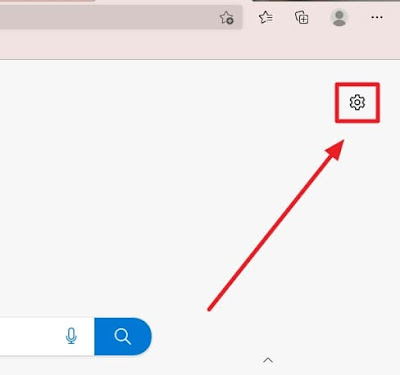
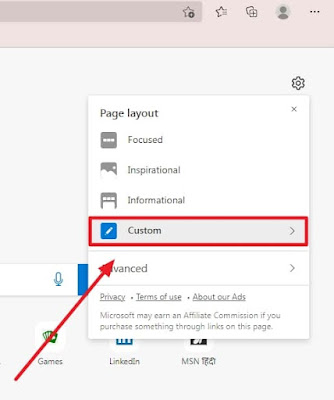


Comments
Post a Comment