To auto save passwords in Microsoft Edge, follow the steps below -
1. Click on the three dots to open the context menu of Edge.
2. Now click on Settings.
3. Make sure that the Profiles option is selected from the sidebar.
4. Now select the option called Passwords.
5. Now turn on the toggle button of Offer to save passwords.



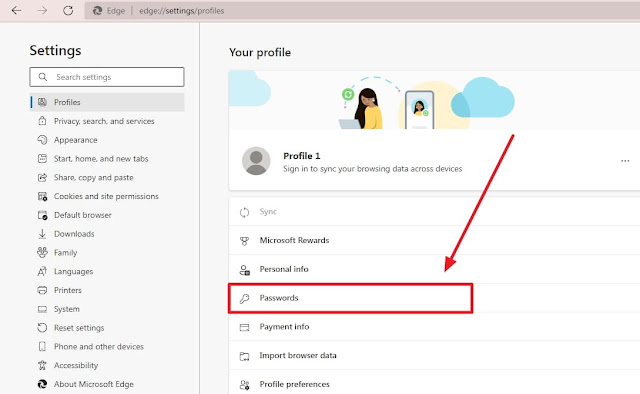

Comments
Post a Comment