To make payments worldwide online or internationally with your Citibank credit card, you must first enable international transactions for your account. Here's how to do it -
Step 1 - Install the Citibank app if you don't have it already installed. Make sure to only install it from the Google Play Store or App Store for iOS devices.
Next, open the Citibank app.
2. Now login with your username and password. The username gets filled in automatically and you'll have to type in your password.
3. Click on Sign On.
4. Now tap on Account Summary.
5. Then tap on the second section titled "Credit Card".
6. Now select "Manage Card".
7. On this page, you will find all the options like locking and unlocking transactions, setting daily limits etc.
Now tap on the third toggle button - Unlock international transactions only.
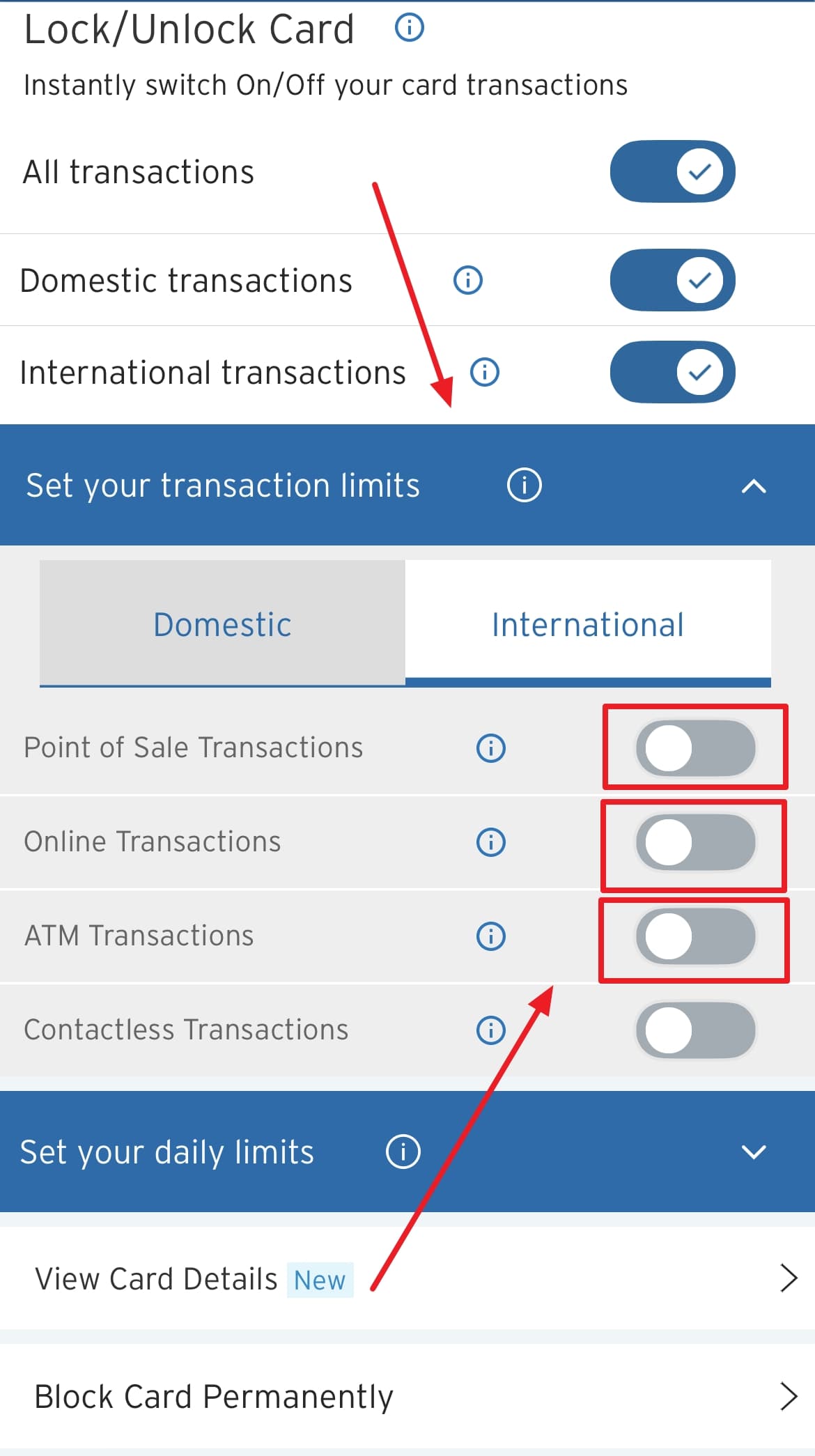
You can also set your daily limits according to the requirements of your transactions.
Done. From now on, you'll be able to carry out international transactions with your Citibank credit card without any problem. But for security purposes, make sure to turn it off once you're done with the transaction.
It's better to keep it off if you don't do international transactions on a regular basis to prevent unauthorized access and to protect your card from fraudulent transactions.






Comments
Post a Comment