Connect Mi Band 5 to Strava:
While there are no options to connect your Mi Band 5 to Strava directly from
the Mi Fit app, you can easily do it with the Amazfit app, which is now known
as Zepp.
Here are the steps to successfully connect the Mi Band 5
to Strava -
Step 1 - Install the Zepp app from the
Play Store.
2. Login to the Zepp app using the same email and password that
you used for Mi Fit.
The band may update to sync all the data from
the MiFit app to Zepp.
2. In the Zepp app, tap on the Profile tab.
3. After clicking on Profile, you’ll see a list of options. Tap on the “Add accounts”
option.
4. After tapping on "Add accounts", you will see a list of different accounts to connect.
Here, you need to tap on the “Strava” option.
5. At the bottom, you
will see an option to authorize Strava to connect to Zepp. Click on the Strava
option for authorization.
6. Now login to your Strava
account with your email and password. If you don’t have an account with
Strava, you can create a new one by clicking on Sign Up at the top-right of the Strava login screen.
If you forgot your password, you can reset it by clicking on “Forgot your password?” on the Strava login screen.
7.
If you’re connecting from Zepp to Strava for the first time, an authorization
screen will appear. Click on “Authorize”.
After a successful
authorization of the Zepp app to Strava, all your activity like running,
cycling etc. will start to appear on Strava after proper syncing of the Mi
Band 5 with the Mi Fit app.
I've also tested using the old Amazfit app and after the first setup, it did
not need to sync again and again with the Mi Fit app, data started to appear
on Amazfit instantly after connecting it with the Mi Band.




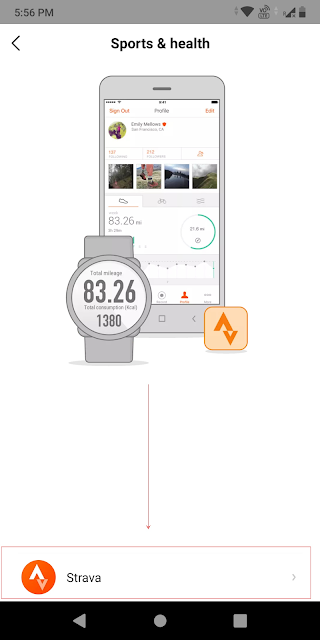
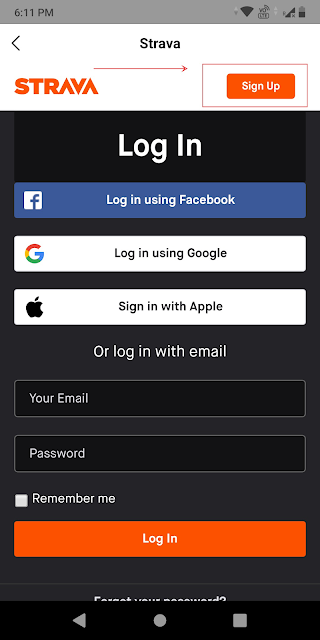


Comments
For your account security, logging into Facebook from an embedded browser is disabled. To continue, download and log into the Facebook app on your device and try again.".
Post a Comment